ZArchiver App for Android – Complete Guide to File Compression and Extraction
Managing compressed files on Android used to be a hassle. ZIP, RAR, 7Z, and other archive formats were mostly handled on desktop computers. Today, apps like ZArchiver for Android have changed that completely. This app allows users to create, extract, and manage compressed files directly from their smartphones with ease.
ZArchiver has been around for years, but it continues to stay relevant due to its lightweight design, wide format support, and offline functionality. In this article, we take a detailed look at the ZArchiver app, its features, performance, pros, cons, and whether it is still worth using in 2026.
What Is ZArchiver App for Android
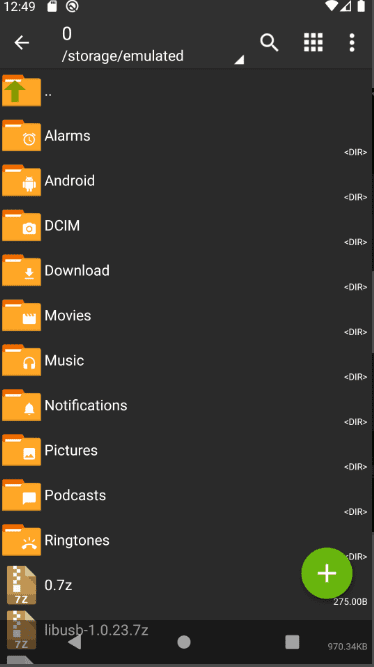
ZArchiver is a file compression and archive management app designed specifically for Android devices. It allows users to open, extract, create, and modify compressed files without needing a PC or an internet connection.
The app is widely used by developers, students, gamers, and everyday Android users who frequently deal with compressed files. Whether it is extracting downloaded files or creating archives to save storage, ZArchiver offers a practical solution.
Supported Archive Formats
One of the strongest points of ZArchiver is its extensive support for different archive formats.
Formats You Can Extract
ZArchiver supports extraction of many popular and advanced formats, including:
-
ZIP
-
RAR
-
7Z
-
TAR
-
GZ
-
BZ2
-
XZ
-
ISO
-
ARJ
-
LZH
This wide compatibility makes it suitable for users who download files from different sources.
Formats You Can Create
The app also allows users to create archives in several formats:
-
ZIP
-
7Z
-
TAR
-
GZ
You can also set passwords while creating archives, which adds a basic level of file security.
User Interface and Ease of Use
ZArchiver follows a simple file-manager-style interface. It does not try to look fancy, which actually works in its favor.
Clean and Minimal Design
The interface is straightforward and focused on functionality. Files and folders are displayed clearly, and actions like extract, compress, rename, or delete are easily accessible through long-press menus.
Even first-time users can understand how the app works without any learning curve.
File Navigation Experience
ZArchiver gives you full access to internal storage, SD cards, and external directories, depending on Android permissions. You can navigate folders just like you would on a desktop file manager.
This makes file handling fast and efficient.
Core Features of ZArchiver
ZArchiver offers a solid set of features without unnecessary extras.
Archive Extraction
Extracting files is fast and reliable. You can extract files to the same folder or choose a custom location. The app also supports partial extraction, which is helpful when you only need specific files from an archive.
Archive Creation
Creating archives is equally simple. You can select multiple files or folders, choose the archive format, set compression level, and apply a password if needed.
Password-Protected Archives
ZArchiver supports encrypted archives. You can open password-protected ZIP and 7Z files, as well as create your own encrypted archives for basic data protection.
Split Archive Support
The app can handle split archives, which are often used for large files downloaded in parts. ZArchiver automatically detects and extracts them correctly.
Offline Functionality
ZArchiver works completely offline. No account, no cloud dependency, and no internet connection required. This is a big plus for privacy-focused users.
Performance and Speed
ZArchiver is known for being lightweight and fast.
Low Resource Usage
The app runs smoothly even on older or low-end Android devices. It does not consume excessive RAM or battery, which makes it suitable for daily use.
Extraction and Compression Speed
Performance depends on file size and device hardware, but overall, extraction and compression speeds are reliable. Large archives may take some time, but the app remains stable during the process.
Permissions and Privacy
ZArchiver requests storage permissions to access files, which is expected for its functionality.
No Unnecessary Permissions
The app does not ask for contacts, location, or microphone access. This makes it a safer option compared to some file manager apps that request excessive permissions.
Offline and Privacy-Friendly
Since the app does not rely on servers or cloud storage, user data stays on the device. This aligns well with Google’s content and privacy policies.
Free vs Paid Version
ZArchiver is available for free on the Play Store, with an optional paid version.
Free Version Experience
The free version offers almost all core features. Ads may appear, but they are generally minimal and do not disrupt usage.
Paid Version Benefits
The paid version removes ads and supports further development. Functionality remains mostly the same, so upgrading is optional rather than necessary.
Common Use Cases of ZArchiver
ZArchiver is useful in many real-world scenarios.
For Students and Professionals
Students often use ZArchiver to extract study materials, assignments, and project files shared in compressed formats.
For Gamers
Many Android games require extracting OBB or data files. ZArchiver is commonly used for this purpose because of its reliability.
For Developers and Tech Users
Developers use the app to manage source files, logs, and compressed backups directly on their phones.
Pros and Cons of ZArchiver App
Pros
-
Supports many archive formats
-
Works completely offline
-
Lightweight and fast
-
Simple and clean interface
-
No unnecessary permissions
Cons
-
Interface may feel outdated to some users
-
No built-in cloud integration
-
Not designed as a full file manager
Is ZArchiver Safe to Use?
ZArchiver is considered safe when downloaded from the official Play Store. It does not contain malware and does not force unwanted permissions.
As with any file tool, users should be cautious while extracting files from unknown sources to avoid harmful content.
ZArchiver vs Other Archive Apps
Compared to many alternative archive apps, ZArchiver focuses on stability and simplicity rather than flashy features.
Other apps may include cloud syncing or modern UI designs, but they often come with ads, heavy permissions, or performance issues. ZArchiver keeps things simple and functional.
Final Verdict
ZArchiver App for Android remains one of the most reliable archive management tools available even in 2026. It does exactly what it promises without unnecessary complexity.
If you regularly deal with ZIP, RAR, or other compressed files on your Android device, ZArchiver is a practical choice. Its offline functionality, broad format support, and lightweight performance make it suitable for both casual users and advanced users.
Conclusion
ZArchiver proves that a simple and focused app can stand the test of time. It does not rely on trends or flashy features, yet it delivers consistent performance where it matters most.
For a new website aiming for AdSense approval, an app like ZArchiver is a solid topic choice because it offers real value, clear functionality, and genuine user interest. If your goal is to manage compressed files on Android efficiently, ZArchiver is still worth installing today.
